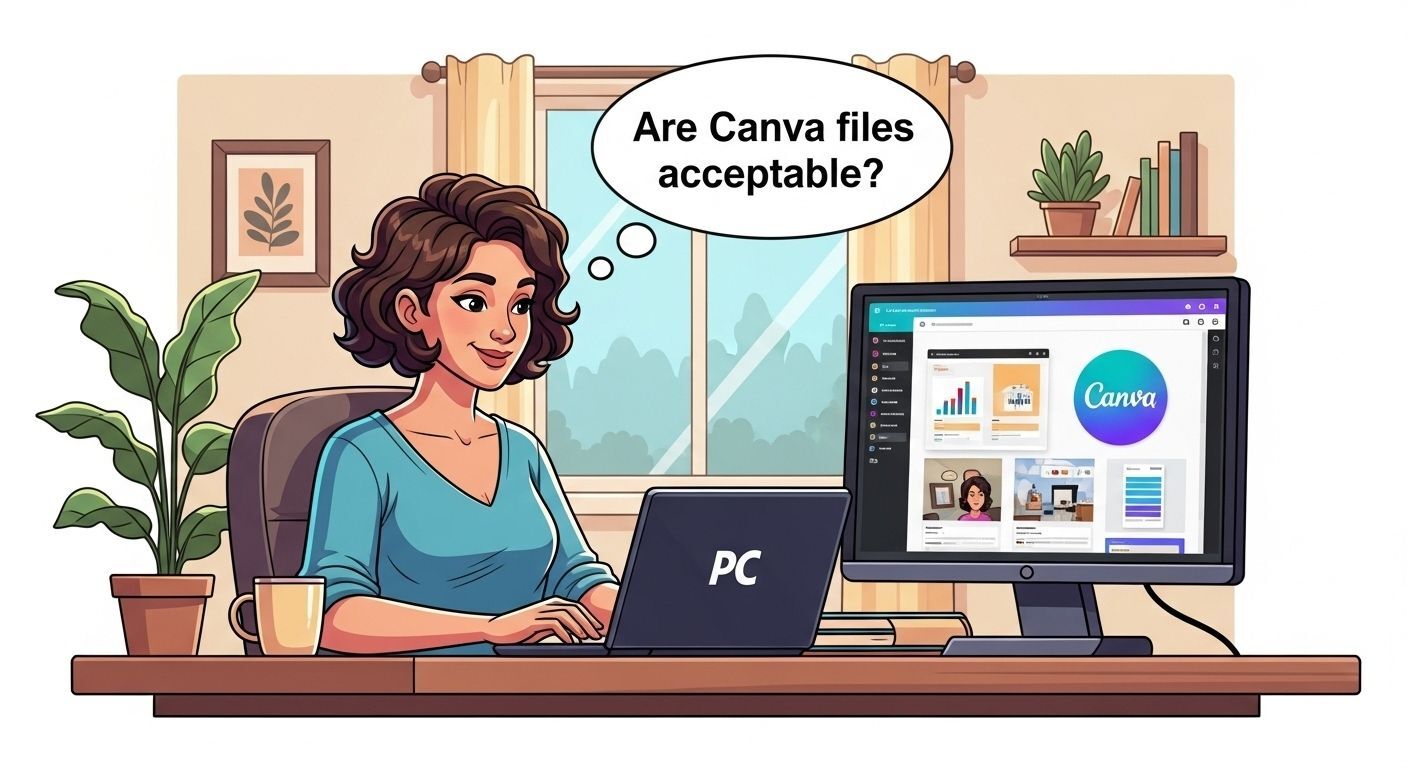
The Designer's Corner: Are Canva Files Acceptable for Sign Production? (Yes, But Read This First)
As a business owner in the South Bay, you rely on tools like Canva to quickly and affordably create eye-catching designs for social media, flyers, and even basic signage. It's a fantastic resource for visual marketing!
But when it comes time to move your design from the digital screen to a large-format print—say, a durable aluminum parking sign or a massive commercial banner—the question often arises: "Can I send my sign company the file I downloaded from Canva?"
The short answer is YES, Canva files are absolutely acceptable for sign production! However, to ensure your final sign looks crisp, vibrant, and exactly as you intended, you need to save and export it using the correct settings.
We at 3V Signs & Graphics want to make the process simple. Here is your quick guide to exporting a production-ready file from Canva for your custom signage.
The Preferred File Format: The "Golden Standard" for Printing
While Canva offers many download options, professional sign shops have a clear preference for files that are designed to translate accurately from screen to material.
Your best and most reliable option is:
Adobe PDF (Print Quality)
- Format: PDF (Print)
- Color Mode: CMYK
- Size: Finished Size
Why this is the best:
- Vector Clarity (PDF): PDFs can support vector graphics, which means they are based on mathematical formulas, not pixels. This allows us to scale your logo, text, or design to any size—from a small ADA plaque to a large monument sign—without losing quality, blurring, or pixelation.
- Accurate Color (CMYK): The CMYK color model (Cyan, Magenta, Yellow, Key/Black) is the standard for professional printing. It tells our equipment exactly how to mix physical ink to match your design. RGB (the standard for screens) can look dull or slightly off when converted to print.
- Efficiency (Finished Size): Designing your file in Canva at the actual size of the sign (e.g., 24 inches by 36 inches) eliminates the guesswork and ensures a faster turnaround time.
Other Acceptable Formats (The Backup Options)
If you are unable to export as a PDF, these formats can still work well, provided you meet the required specifications:
JPG with 150 DPI resolution at Finished Size, CMYK Mode: Good for photographic elements or designs without intricate text. The 150 DPI (dots per inch) minimum is crucial for large prints to avoid appearing blurry or pixelated.
SVG at Finished Size: Excellent for vector graphics (logos, icons, text). Like a PDF, it allows for infinite scalability without loss of quality.
The critical common denominator here is Finished Size. Never design a 3-inch image and expect us to stretch it to 3 feet without quality loss!
Your 3-Step Canva Export Checklist
Ready to send your design to 3V Signs & Graphics? Follow these steps in the Canva download panel:
- Select File Type: Choose "PDF Print."
- Select Color: Under "Color profile," select "CMYK (best for professional printing)."
- Set Size: Ensure your canvas size in Canva matches the final size you are planning for your sign.
By following this simple process, your Canva-designed graphics will translate flawlessly into the high-quality, durable commercial signage you expect from your South Bay sign professionals- 3V Signs & Graphics! We look forward to bringing your design to life.
